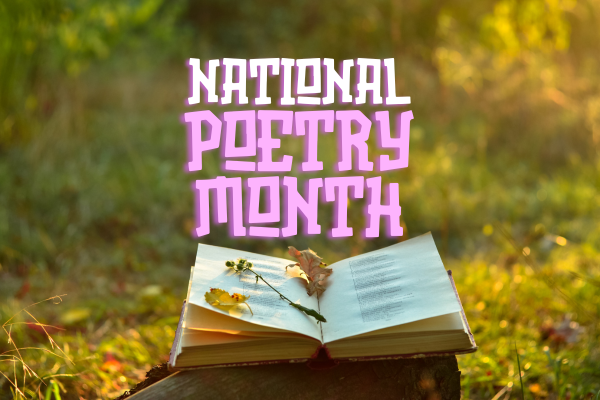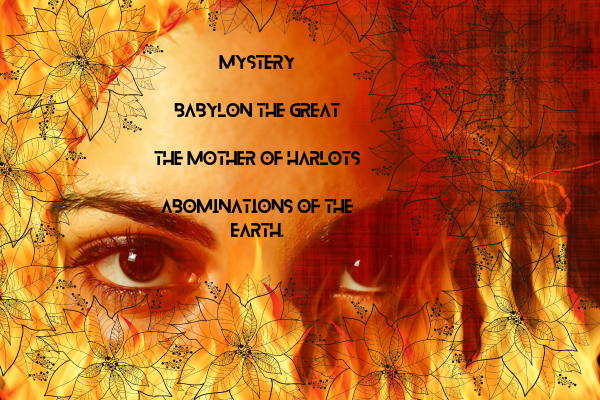Creating Video with Kapwing
Hello poetry lovers! As you know, I just released my new poetry album, Wedding Invitation on all streaming platforms and you know by now how excited I am about this project. I have been creating videos using Kapwing to tell the story of my poems. Kapwing allows me to create and edit all types of videos. I enjoy creating lyric videos using this software.
I chose Kapwing after careful research. Lyric videos are popular these days and I love Kapwing’s ability to auto-generate my words into subtitles on the screen. This saves me a whole lot of time. I simply tell my story through digital uploads, photos, and videos within Kapwing, or my own photos and videos. It’s a great tool for telling my stories through video.
I have learned how to edit with Kapwing, a skill I never possessed before. This is important to me because as a creator, visuals and storytelling go hand in hand. It took just a few minutes to produce my first video I Said Yes, on my own. I couldn’t believe how quick and easy it was. Most of all, I am learning to produce content like a pro.
Videos Created in Kapwing
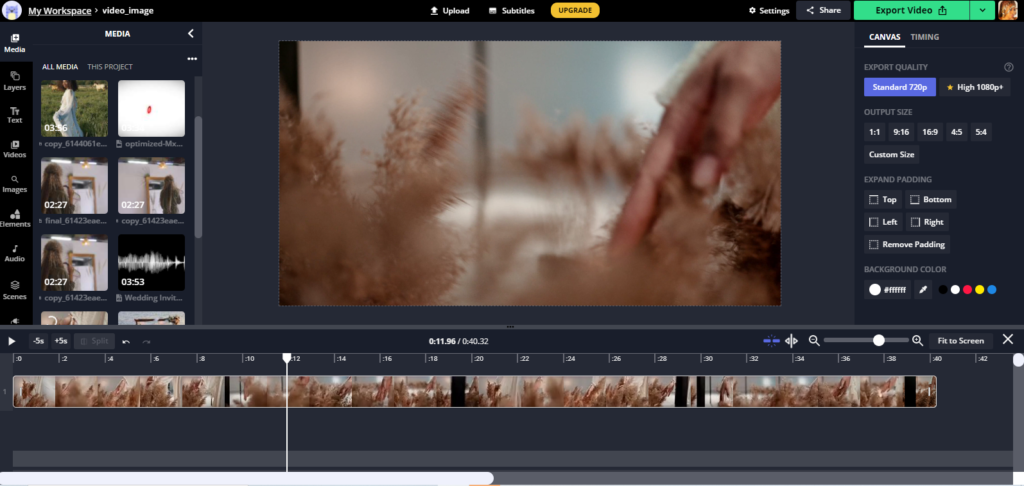
I was so pleased with the results that I couldn’t wait to post the video. It looked professional and I was able to add my recorded poem that has been set to music. I quickly uploaded the video to YouTube, TikTok, and then Instagram. I had the lyrics moving across the screen too – a real lyric video with a story to match my poem.
A few minutes after posting it on Instagram, someone responded with “Wow” and said she was going to order a copy, which she did right away. I had posted still photos of the upcoming album, of the beautiful CD cover, and sold a few copies at and after the online launch but this one Instagrammer had only liked the photos and remarked how beautiful the CD cover was.
However, the minute she saw the video, she decided she wanted the album for herself. That to me is marketing creativity. I enjoyed the video, I enjoyed making the video, I enjoyed learning to make the video, and I enjoyed the reaction of that Instagrammer who saw my video as professional enough, beautiful enough to let her want to order a copy of my newly released album.
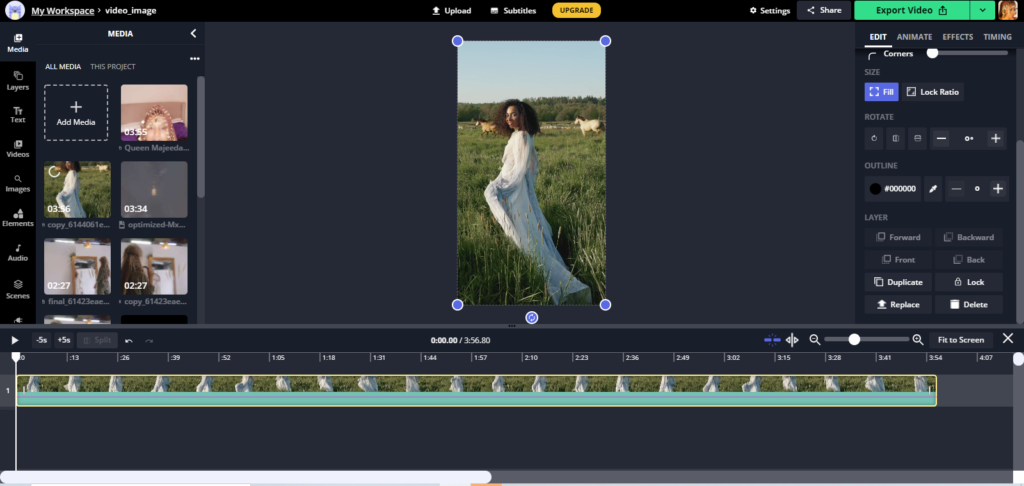
However, that’s not all. This morning I decided to post the same video to my Instagram Reels only to check back less than an hour later to see it had received 2,097 views. Already?! I couldn’t believe it! It was my very first Reels too! Not only is Kapwing teaching me how to be a video content creator, but it’s also helping me to develop my audience. I am now able to reach a wider audience because I can now produce great-looking videos that are professional.
Another plus is that I can resize my video for using landscape or portrait orientation. I can create longer horizontal videos for YouTube or vertical for YouTube shorts, and all other social media platforms.
The best thing about Kapwing is that it is free! There is a pro version but I started with the free version before switching to pro, and I was able to upload videos to YouTube twice a week using the free version. That’s how easy it is to use and how professional-looking the results are even with the free version. Kapwing is taking my poetry to levels I have been dreaming of.